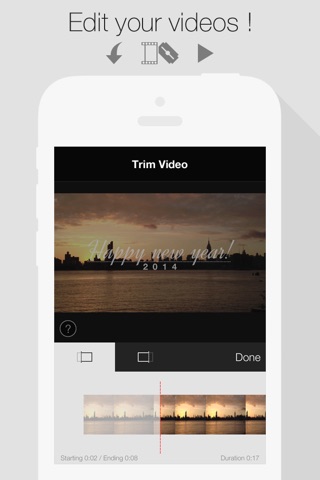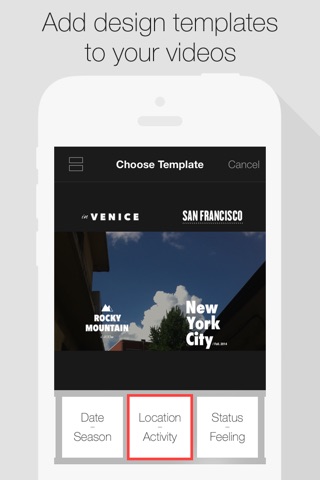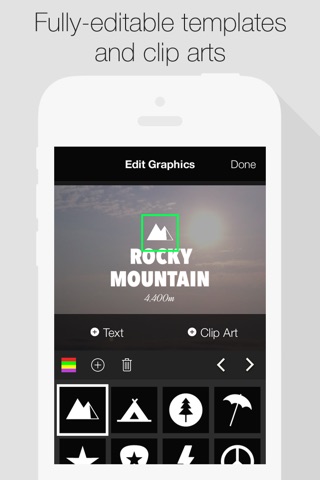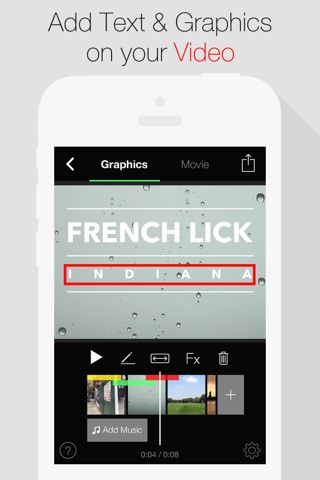
Gravie - Text on Video app for iPhone and iPad
Developer: Bucket Labs
First release : 17 Oct 2013
App size: 77.15 Mb
Gravie is the fast and easy video making app that lets you make amazing videos at your fingertips.
Make your own video in minutes using our themes, graphic templates, clip arts. Record your own video or select from the recorded clips and recreate using various effects and styles.
Also, we provide direct uploads to Facebook, Youtube. Share your fabulous moments of life to family and friends with Gravie.
Various videos taken from traveling, trekking, surfing, cycling, wedding, party, etc., Use our effects and add titles and graphic templates we provide to make your video more beautiful and inspiring. Let your moments shine.
Theme
* We provide eight selections of themes with stunning graphics and typography. Use the themes provided that suits your video. It lets you edit your video in a fast and easy way.
Video Recording
* The app allows you to shoot a collection of various short clips – either 1 second, 3 seconds, 5 seconds – which are then created into one composite clip. Use our recording assistance to make your video more professional.
Import from Library
* Allows you to preview imported videos from your library
* Trim/extract selected scenes from a video
* Trim several scenes from a video and extract them to multiple clips
* Use INTERLOCK function to add repeating section of a video
Graphics
* 91 unique graphic templates you can use with Gravie! We guarantee you the best quality of the video using templates provided. Feel free to edit templates and optimize them to your video. Also, we provide 88 clip arts you can add.
* You can edit colors of inserted graphic templates and clip arts anytime!
* You can add texts on your video. Customize texts using advanced features including various fonts and colors.
* Customize your graphics with overall twelve build-in/out animation effects! Fade in slowly, fade out rapidly, fly in slowly from left and fade out rapidly to the right, etc., they are all available in Gravie.
Movie Mixer
* You can record more videos or add recorded clips from your library
* Add a background music using songs from your music library
* Provide any video aspect ratios (we recommend 1:1 square ratio for Instagram)
* Get five awesome video filters and apply to your video
* Adjust length of any clip by trimming
* Use sort function to re-order parts of scenes from various videos
* Adjust the clip volume and background music volume
Share
* Export your video into three qualities: from low quality to high quality (HD) videos
* Publish your video directly on Facebook, Youtube.
* Save on your camera roll
We will continuously update various functions, themes and graphic templates to satisfy our users!